如何用teamviewer实现手机控制远程桌面
- 【来源】: 原创【作者】:zhouq【发布时间】:2016-11-22 【浏览】:184093
-
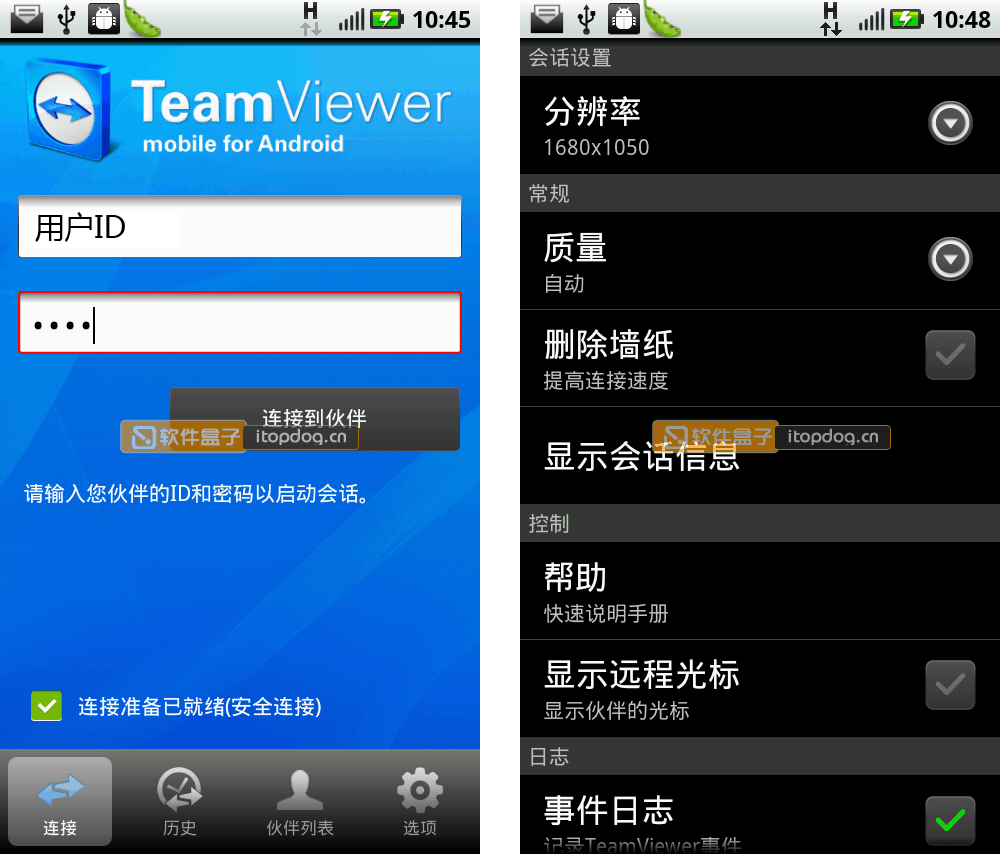
平时我们经常会辗转于家里电脑和办公室电脑两端,如果此时你正在外面,而恰好又需要用到办公室电脑中的文件,怎么办呢?
有了teamviewer其实这时你不用急于回到办公室,这个时候只要你办公室的电脑是开机状态,利用你的手机完全可以远程控制,将电脑中的文件直接拷贝到自己的手机上,自由登陆电脑软件,利用QQ、邮箱、微信发送邮件,这是非常方便的事情!
在操作前首先需要你先下载TeamViewer这款软件一个是手机端,一个是想要远程的电脑端(您想远程控制哪台电脑,就在哪台电脑上登陆网站并安装程序)。
如下图:
在手机上下载,并注册好你的用户名和密码登陆后的界面,直接点击远程登陆即可!
本文地址:http://www.ykw123.com/teamviewer/new_content/11-577,转载请注明。
下一篇:这是最后一篇

编辑推荐
更多>> 员工电脑监控,网络人替您搭把手
2015-08-09 230544人浏览
员工电脑监控,网络人替您搭把手
2015-08-09 230544人浏览
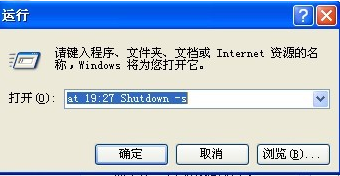 电脑定时关机怎么设置?
2015-08-09 231456人浏览
电脑定时关机怎么设置?
2015-08-09 231456人浏览
 强大的远程管理VNC
2015-08-05 233950人浏览
强大的远程管理VNC
2015-08-05 233950人浏览
 内网穿透——网络人远程控制软件
2015-08-06 232841人浏览
内网穿透——网络人远程控制软件
2015-08-06 232841人浏览
热门标签
您还可以这样联系我们






